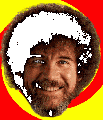Difference between revisions of "Issue:Conditional clause in output?"
From FollowTheScore
m |
|||
| Line 1: | Line 1: | ||
{{Issue | {{Issue | ||
| − | |Type = Change Request | + | |Type = Change Request |
|Extension = DPL | |Extension = DPL | ||
|Version = 1.8.6 | |Version = 1.8.6 | ||
Revision as of 17:03, 5 July 2009
| Description: | |
| Extension / Version: | DPL / 1.8.6 |
| Type / Status: | Change Request / open |
Problem
Hi, I want to use an conditional clause in the output. The output should be different if there is no result, one result or multiple results. Example:
This calls images in Category:Test Images. It can later be used on category pages using category = PAGENAME. E.g. I Have disabled the Media section on Category pages cos the navigation sucks.
Atm it returns a gallery where the image links to its desc page and a list of links to the pages that use that image.
- Cookie.jpg is only used on one article only.
- Bob Ross.gif is used two articles.
- Placeholder.png is not used on any page.
How it works:
{{#dpl:
|category=Test Images
|namespace=Image
|ordermethod=firstedit
|order=descending
|count=10
|resultsheader=<h2>Images</h2>There are %TOTALPAGES% images in this category.
|format=«gallery»\n,\n%PAGE%¦²{User:Subfader/Examples/Images used/Template¦%PAGE%}²,,\n«/gallery»
}}
The template to generate the article links =
{{#dpl:
|debug=0
|namespace=
|imageused={{{1}}}
|count=2
|format=,[[%PAGE%]]<br>,,
}}
Now the plan is:
- If the image is only used on page: Gallery text = Link to the page that uses the image (standard case for my usage)
- If the image is used on more than one page: Gallery text = "X pages link to this image" (if it's expensive then X = Multiple is ok too)
- If the image is unused: Gallery text = "This image is unused."