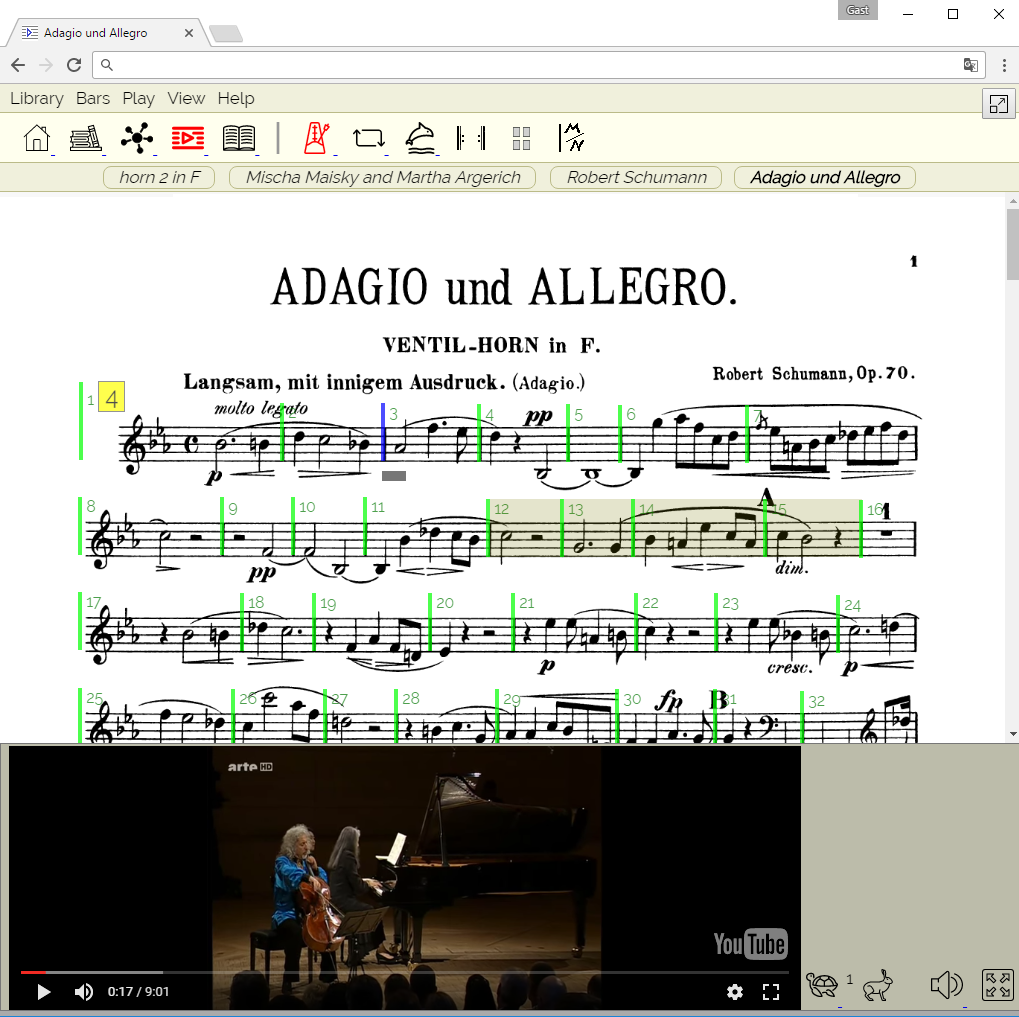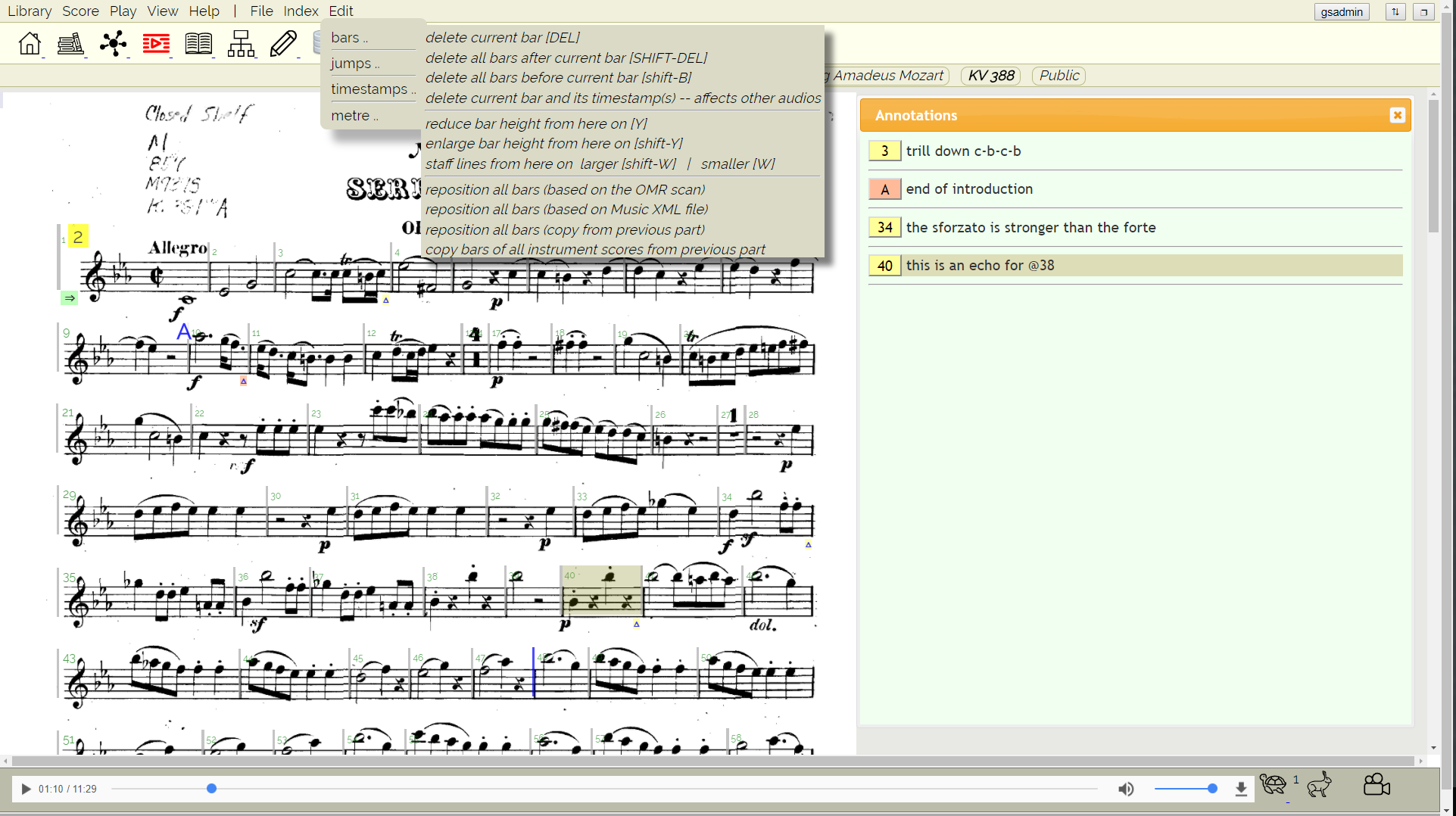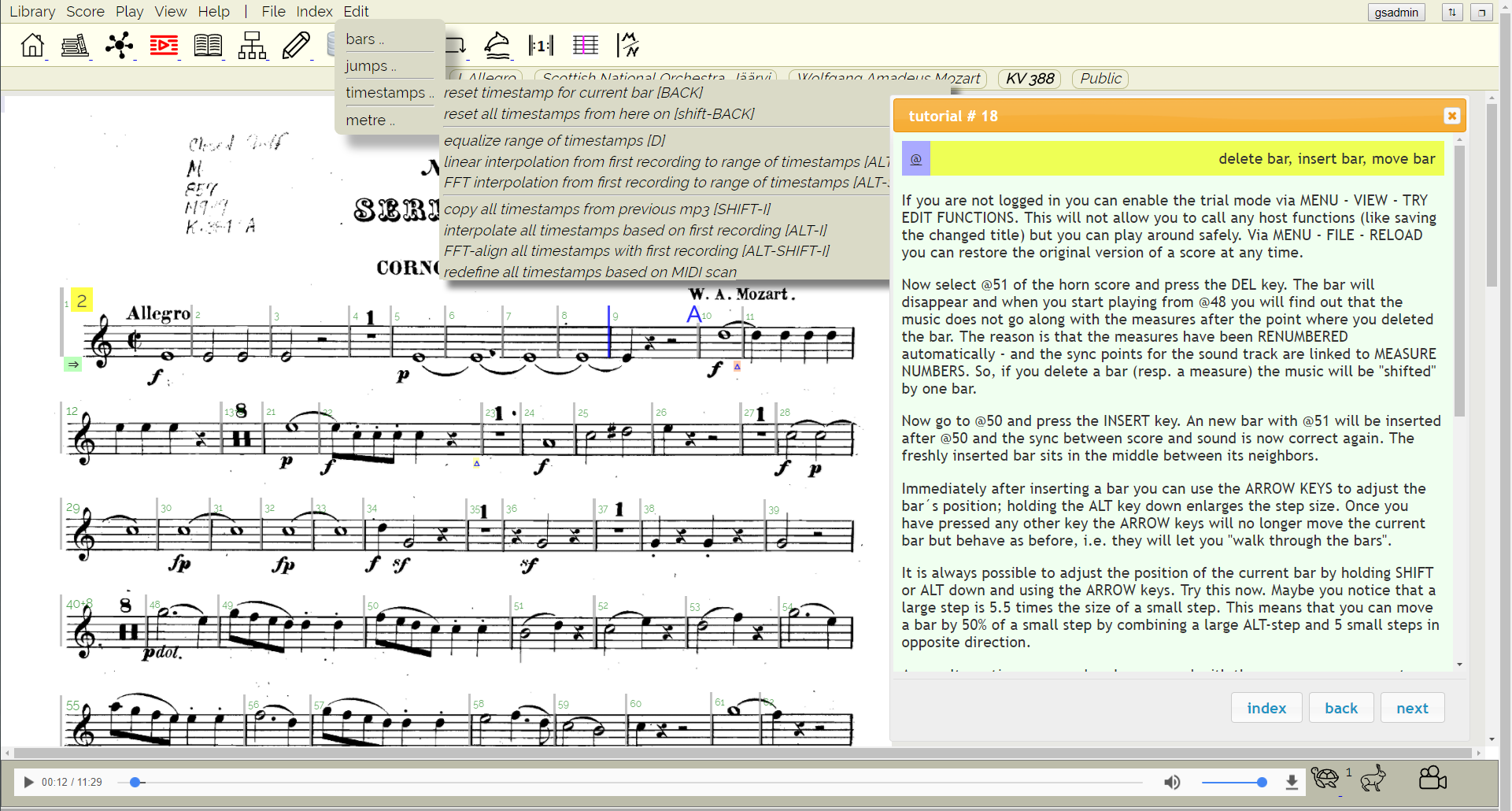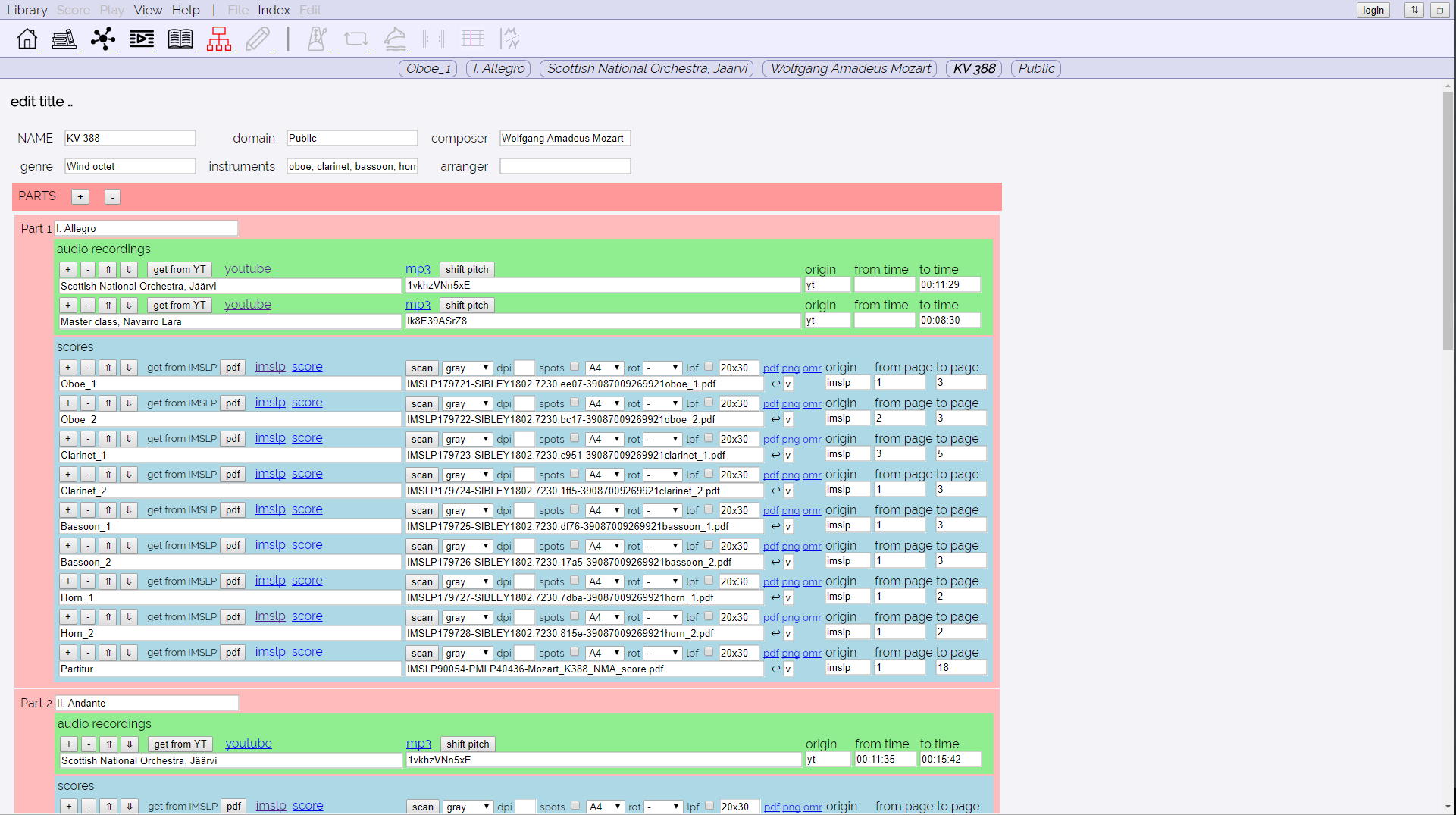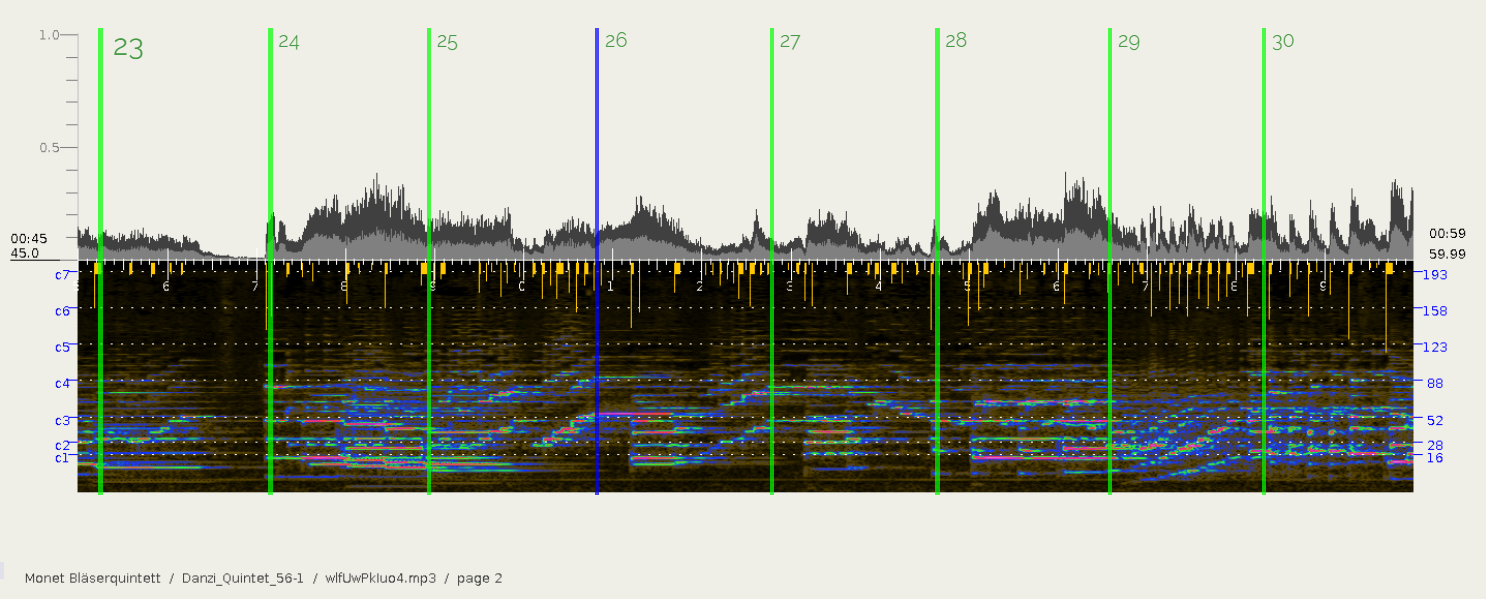FTS presents music scores and audio recordings in sync.
While the music is playing the cursor moves along the score and
pages are scrolled when necessary. Click somewhere into the score and the music
will start playing from there. Change tempo and pitch, activate the metronome,
define practice loops, jump over multiple rests - it´s all there.
- FTS works with traditional paper scores or pdf
documents.
You do not have to type the notes into a score editor, no Music XML
required.
- FTS works with real music like mp3 recordings,
streams, youtube videos.
FTS is not based on Midi files (although it knows how to handle
them).
- FTS is web based but can also run offline on all major platforms:
Windows, Mac, Android, iOS
FTS has a
play mode for users who want to view a score,
listen to the music and play along with their instruments.
FTS has an edit mode for users who want to contribute titles
to the public FTS library (or to their private library), provided they are willing
to respect copyrights.
To create a title you need to upload the media files (pdf score, MXML score or Lilypond score,
MP3 recording, link to YouTube or MIDI file) and to create an FTS "index" which ties
them together. The index is a JSON file which contains (A) time stamps for the audio resources
and (B) bar positions for the scores and (C) defines their interrelationships, including
repetitions and jumps.
It is especially easy to add a title if the score is available on IMSLP and if one or more videos of that title can be found on
YouTube.
The screenshots below give an impression of the user interface.
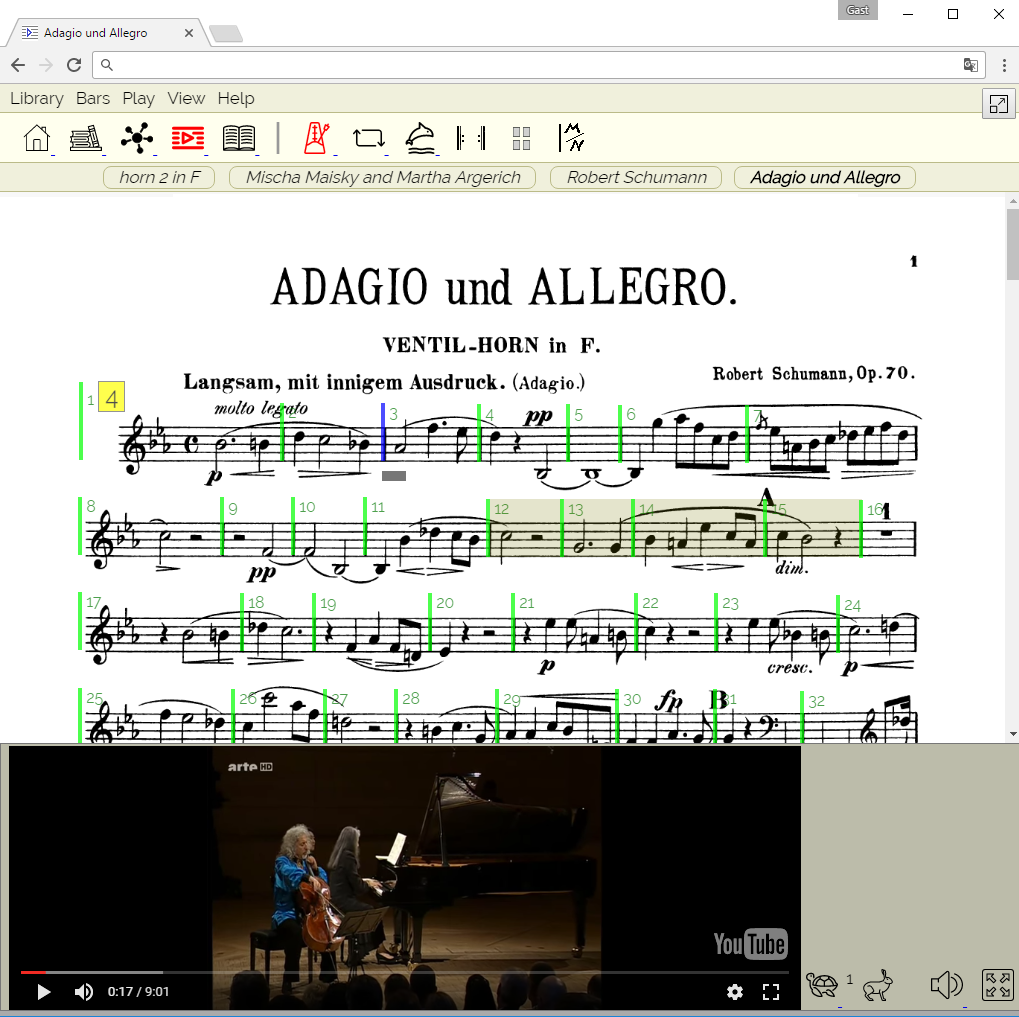
Our example shows the horn score together with a cello recording.
You can fluently switch to Radek Baborak playing the french horn.
The program is playing the first beat of measure number 3 (highlighted in blue).
A practice loop is defined for measures 12..15.
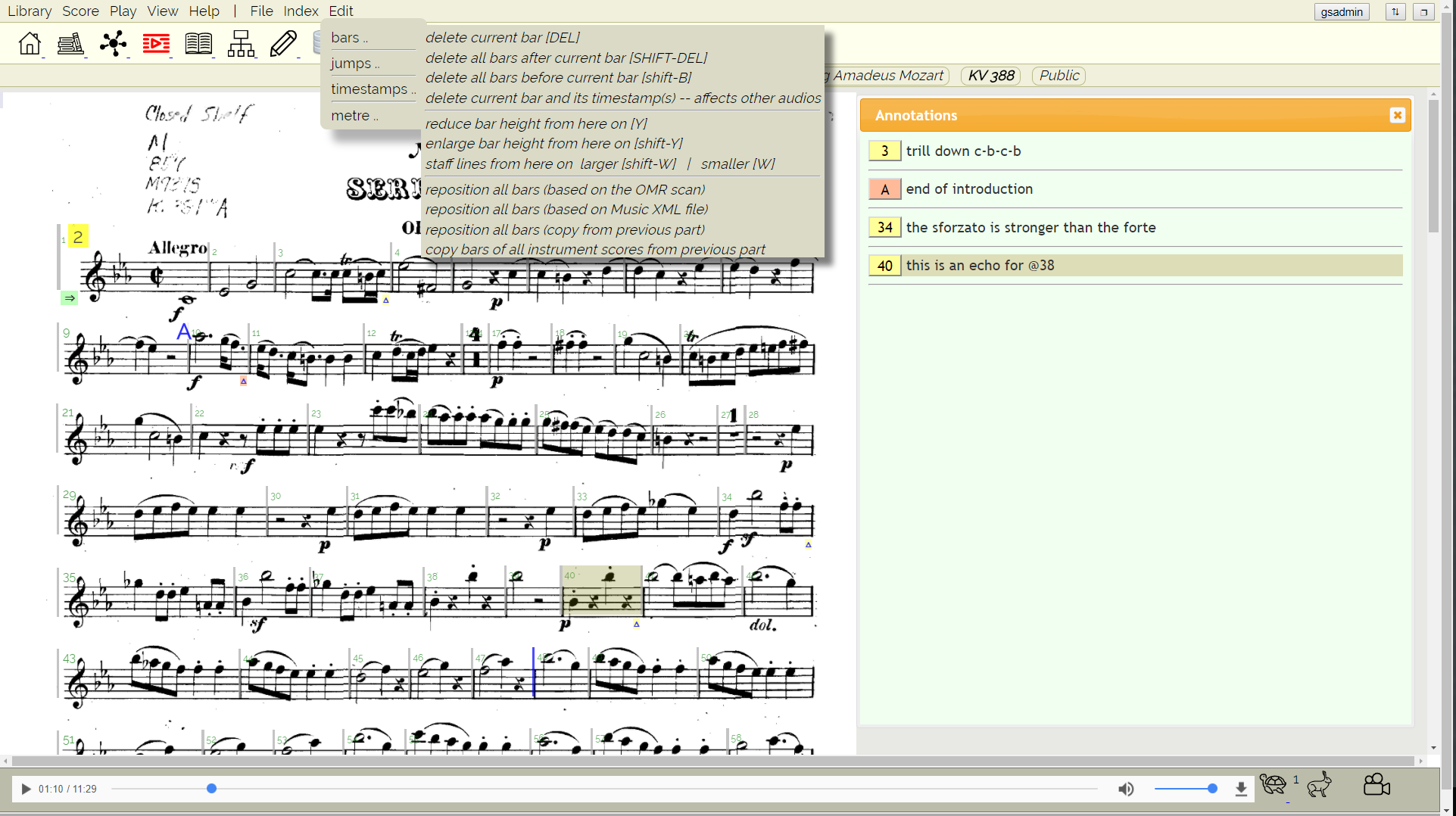
FTS supports two types of annotations: single score (yellow) and full score (orange).
When you scroll through the annotations in the right hand window the corresponding
position will be highlighted (in this case: measure 40).
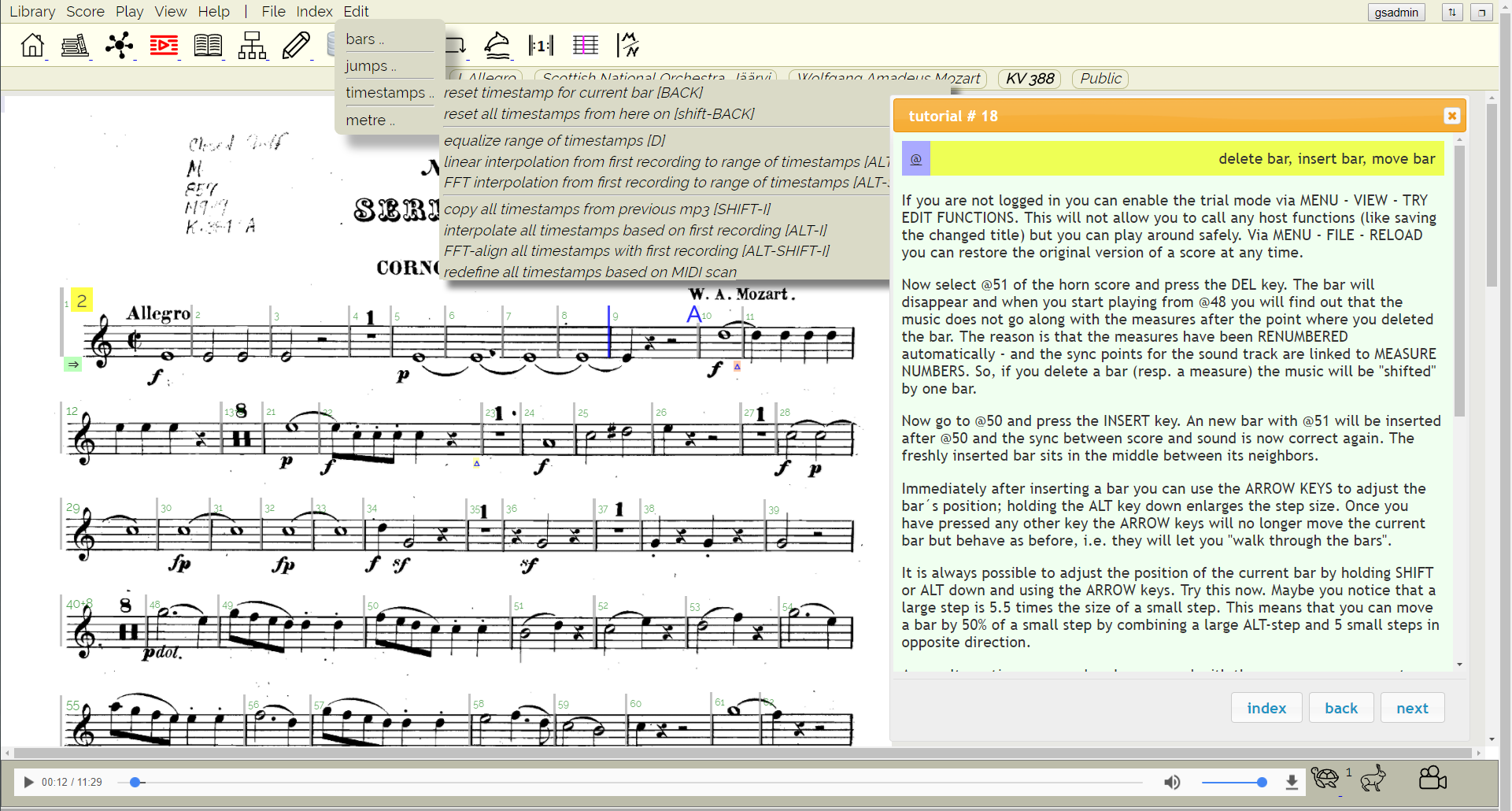
FTS comes with an extensive tutorial which explains playing and editing features.
Even as a guest you can try out editing (without saving).
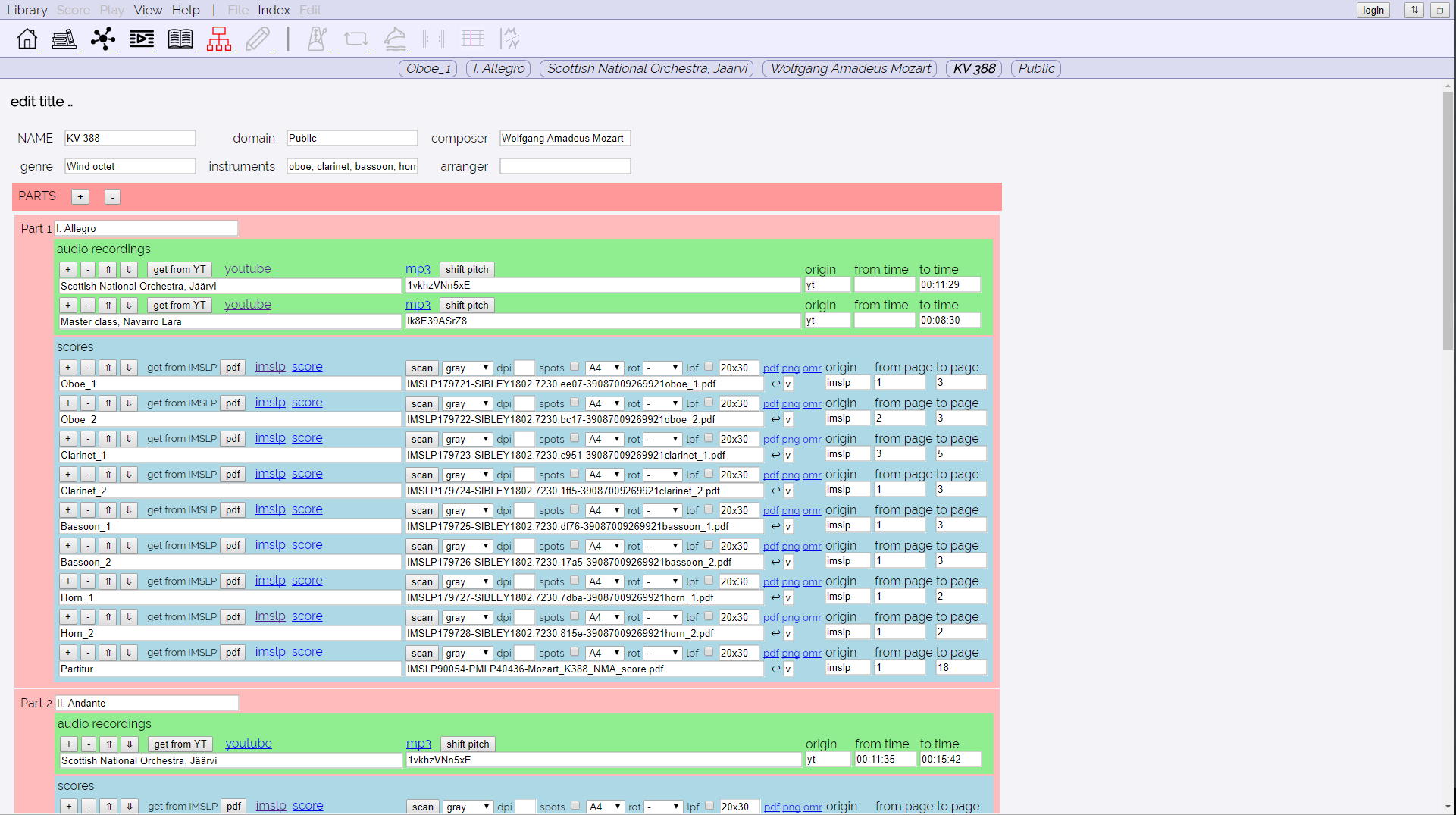
When creating a title you start in the structure editor defining parts/movements (red),
audio recordings (green) and score documents (blue). Special import features help you to
easily compose a title from IMSLP scores and YouTube recordings. But you can also
upload your own media as long as you comply with copyright restrictions.
For compatibility with existing scores FTS can also import MusicXML format or LilyPond format.
If you have a midi file FTS can take it and convert it to mp3 (although this is not
exactly what FTS was made for ;-)
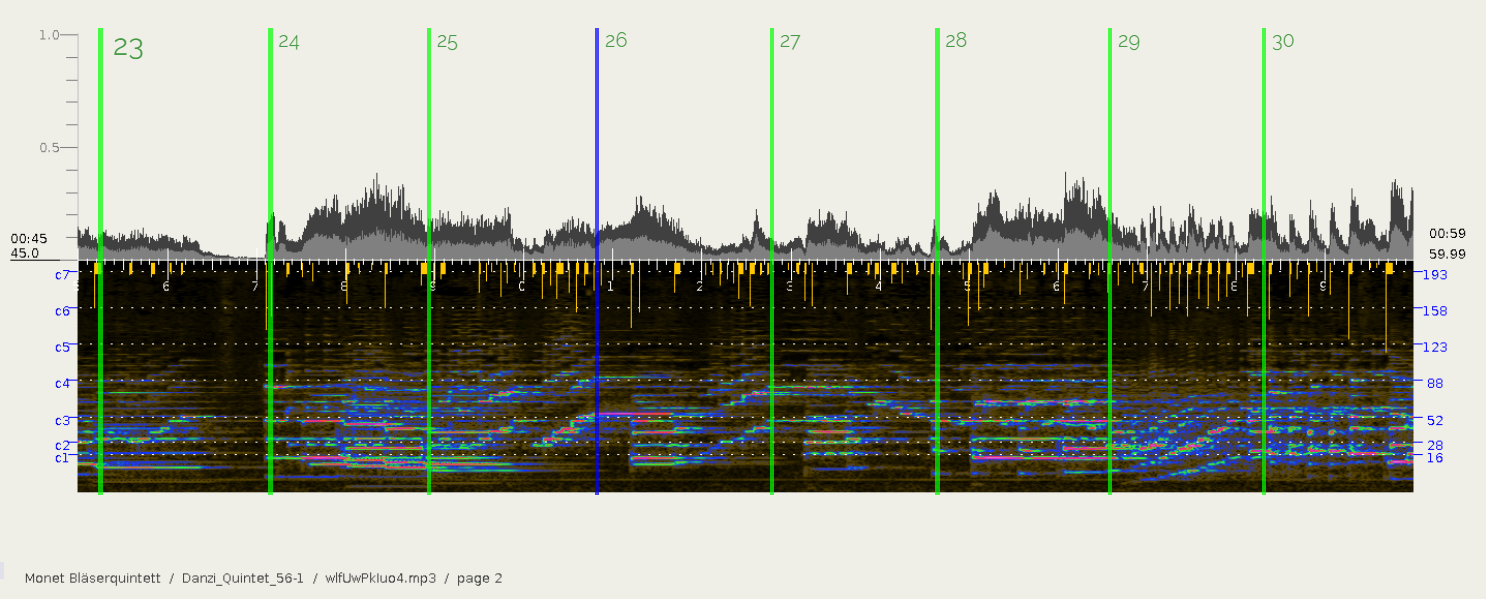
A spectrum based on FFT (fast Fourier transform). The large bars are measures,
the small yellow bars are auto-detected onsets where the length of the yellow line
is an indication for the significance of the onset. FTS can fine-adjust your bar settings
based on these onsets.
We are looking for
pilot editors who want to add
their own scores to the FTS library.
Currently the FTS user interface supports
English,
German and
Spanish.
People who would like to add a translation for other languages are highly welcome.
Users wishing to create a private archive should ask for an account and a password
via email.
If you are interested in getting access to FTS, write an email to
gero.scholz(at)gmail.com
Explain who you are and why you are interested in FollowTheScore.
We are also looking for the best way to establish
FollowTheScore in the market.
Currently we see the following
marketing scenarios:
- FTS could be sold as a product without any content,
like score editors, sequencers etc.
- FTS could become part of the offering of a major player in the traditional music
publishing business, creating a competitive edge for that publisher.
FTS could become part of his web platform but there is also another possibility:
The offline variant of FTS could be added as a "second session" to audio CDs which are
typically enclosed with play-along booklets.
- FTS could become the work horse of an independent company which sells scores
and audio recordings on a web platform. Ideally such a company would have partnership
contracts with traditional publishers and act as an e-commerce sales agent for them.
Such a platform would probably also allow users to upload content and share it with others -
provided that copyright issues are handled thoroughly.
- FTS could become a product which helps YouTube publishers to create videos.
There are many videos on youtube which present static score pictures while the music is
playing. FTS would be kind of a quantum leap for such videos. In that case FTS could be
extended in a way which supports other scenarios where visual information correlates
to audio material. The core engine of FTS is generic, working on abstract optical
spots which are linked to certain points on the time axis of a video or audio stream.
- FTS could become an open source product, maybe in co-operation with IMSLP.
In that case one would hope for the crowd effect.
Contact us if you are interested or if you want to add more aspects to the marketing
scenarios described above.