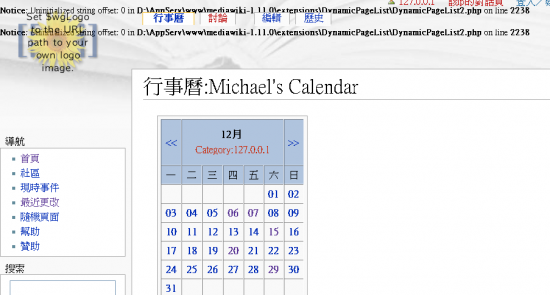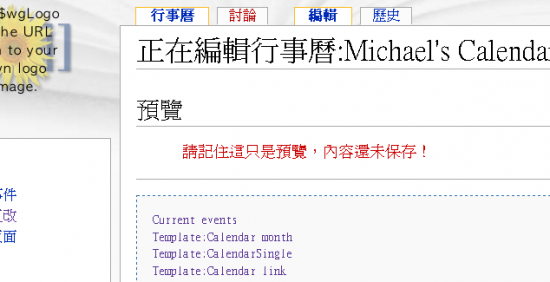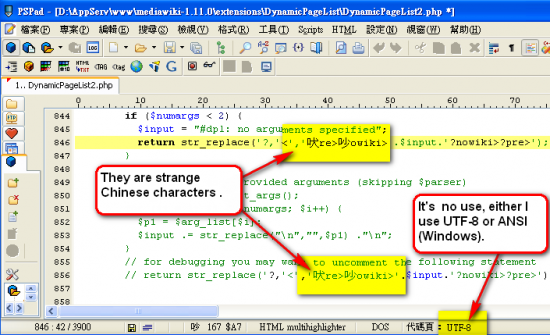Issue:DPL error code "DynamicPageList2.php on line 2238"
From FollowTheScore
| Description: | DPL error code "DynamicPageList2.php on line 2238" |
| Extension / Version: | DPL / 1.6.4 |
| Type / Status: | Bug / resolved |
Problem
Hi Gero.
When I use some dpl queries(e.g DPL calendar or others), I will get following error code:
Notice: Uninitialized string offset: 0 in D:\AppServ\www\mediawiki-1.11.0\extensions\DynamicPageList\DynamicPageList2.php on line 2238 Notice: Uninitialized string offset: 0 in D:\AppServ\www\mediawiki-1.11.0\extensions\DynamicPageList\DynamicPageList2.php on line 2238
And whether I disable the Semantic Mediawiki or not, it will always appear. What I see is just like following picture.
When the same page has no DPL query, It will be normal. See following picture.
- DynamicPageList2 (version 1.6.4)
- MediaWiki: 1.11.0
- Win XP
- The AppServ Open Project - 2.5.7 for Windows
- Apache Web Server Version 2.2.3
- PHP Script Language Version 5.1.6
- MySQL Database Version 5.0.24a
- phpMyAdmin Database Manager Version 2.9.0.2
Could you give me a hand?
Reply
Probably your DPL query contains more secseparator arguments than there are include sections. The error should disappear if the numbers match. In addition you can try the following bug fix in the php code line 2238:
if (is_array($aSecLabels[$i]) && $aSecLabels[$i][0]=='#') $aMultiSecSeparators[$i] = "\n----\n";
Gero 10:29, 29 December 2007 (CET)
- Gero. Thank your for reply.
- After I changed the line 2238
if ($aSecLabels[$i][0]=='#') $aMultiSecSeparators[$i] = "\n----\n";
- into
if (is_array($aSecLabels[$i]) && $aSecLabels[$i][0]=='#') $aMultiSecSeparators[$i] = "\n----\n";
- I got the following message
Parse error: parse error, unexpected T_STRING in D:\AppServ\www\mediawiki-1.11.0\extensions\DynamicPageList\DynamicPageList2.php on line 846
- Then, I undo it but it still show the message until I re-download the DPL from your site.--Roc michael 16:47, 30 December 2007 (CET)
You may have made an editing error. Try again. Gero 00:39, 31 December 2007 (CET)
- Sorry Gero.
- You are right! After I check out the line 846. I find the problem like following image.
- Then, I use another editor to edit the file. All problems are disappear. Thank you! Do you want to make a new version of DPL for this issue? Or I will have a special version DPL that only I use it.--Roc michael 07:48, 31 December 2007 (CET)
The bug fix will become part of the next release. Gero 14:25, 31 December 2007 (CET)